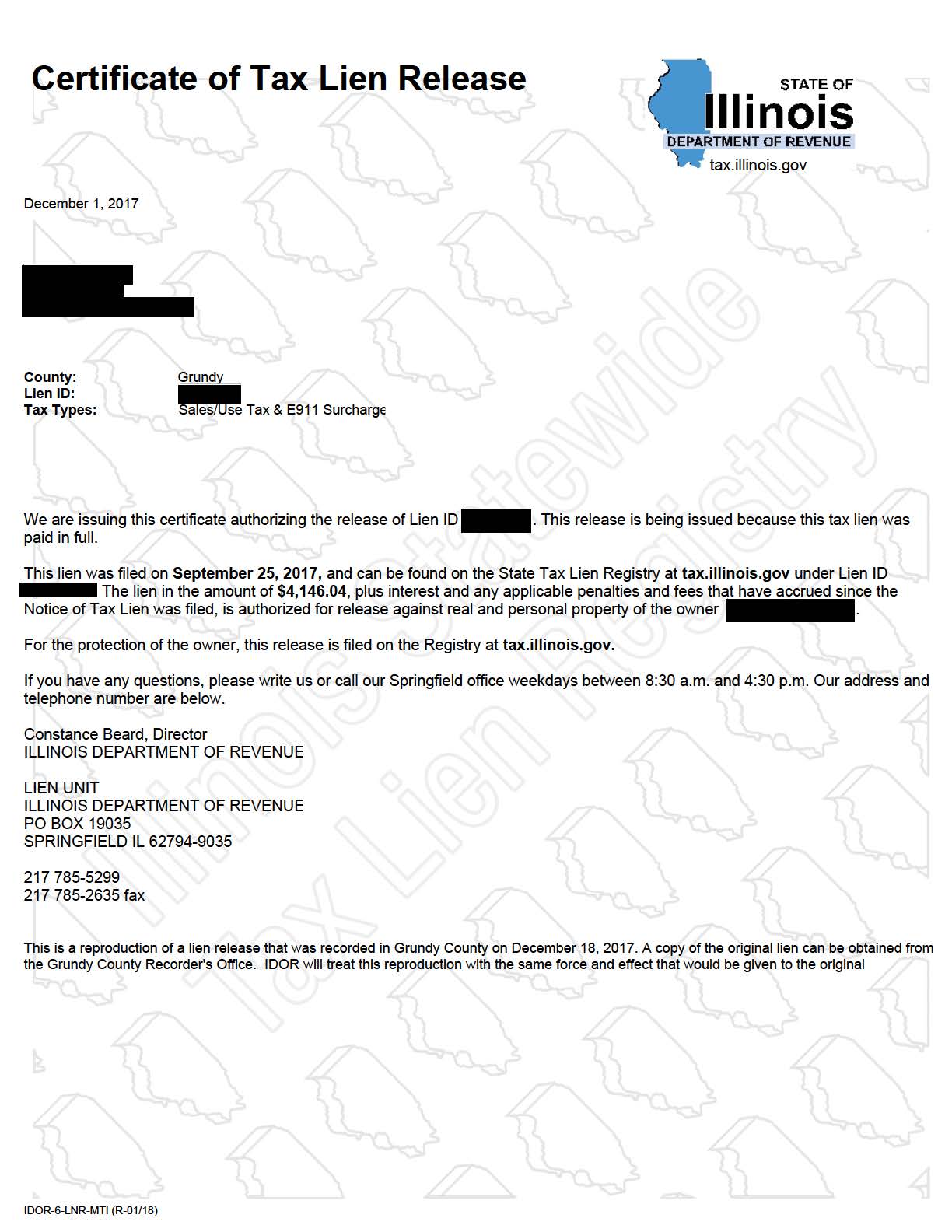Searching the State of Illinois Lein Registry
*State of Illinois Liens will no longer be field for record in the County Recorder’s Offices*
To search for Illinois State Liens & Lien Releases click on the button below. Included below the button is a list of directions on how to search and there is another button below the directions for ease of access.
If you know your Lein ID or FEIN #
Enter your Lein ID or FEIN # into the appropriate box on the site. Once you enter one of those items click anywhere else on the page and the search button will appear.
If you don’t know your Lein ID or FEIN #
The most accurate search will be to enter the Taxpayer’s first and last name. Taxpayer or Lien information is required in order to proceed with the search.
Required Criteria
The County or Statewide Search option is required. If you are using the Lien ID or FEIN # then it will automatically select Statewide search for you.
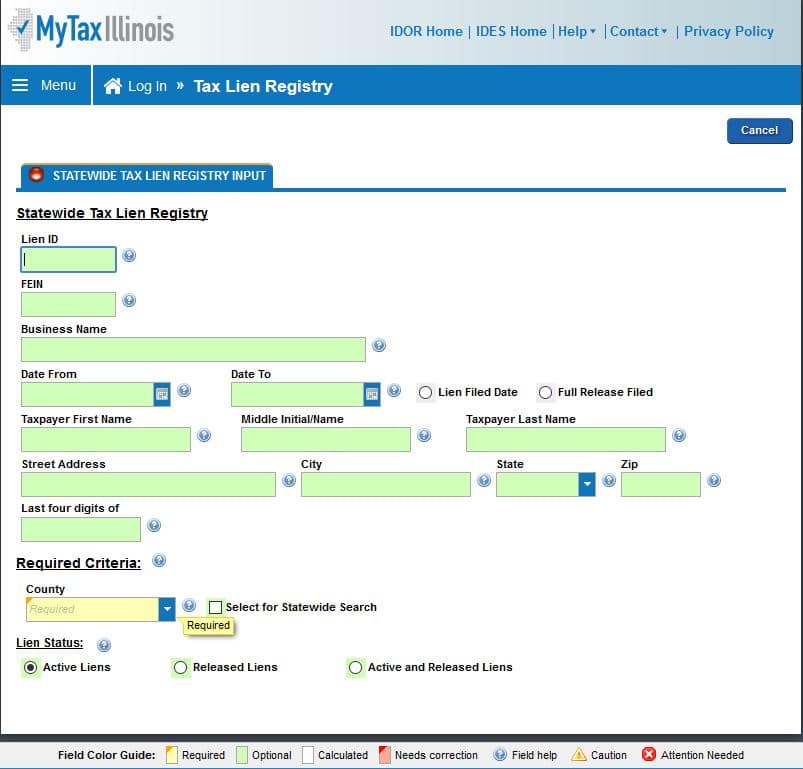
Results:
Once you click on Search you will see the results at the bottom of the page. On the left side in the Lein ID column you can click on the ID and it will take you to the History of that Lien.
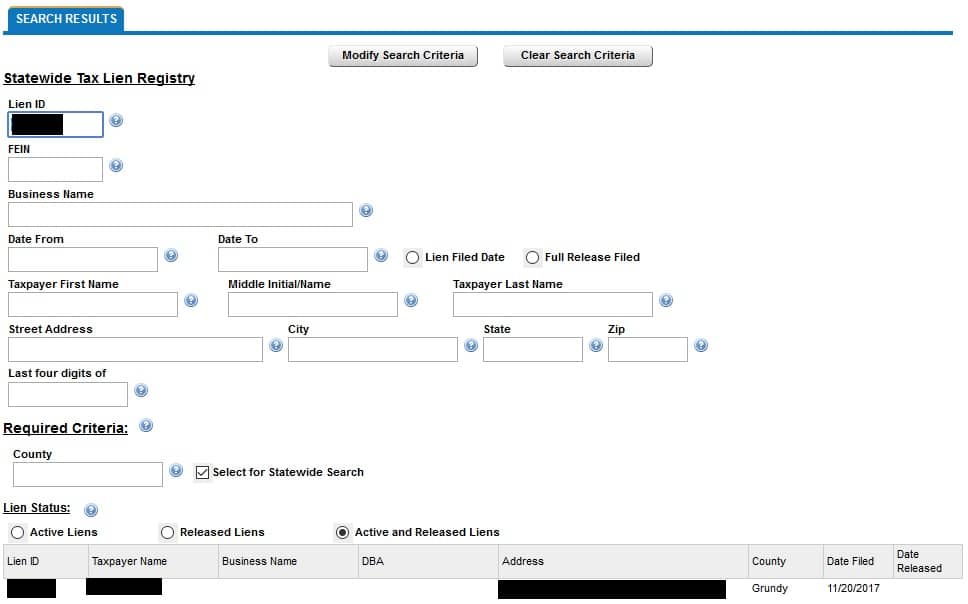
History
After you select the Lein from the results you can select the documents from the list of the history of the Lein. This opens a PDF file that you can then print out. Once you print out the history document it is treated by the State of Illinois and by the Grundy County Recorder’s Office with the same effect given to the original.
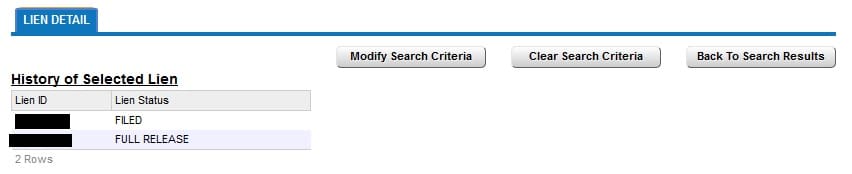
Sample Certificate of Tax Lien Release